LinkedIn Learning is an on-demand video learning platform to help you develop and enhance skills.
Free access to LinkedIn Learning is provided to all UW students, staff, and faculty by the Student Technology Fee.
Huskies who have used LiL have this say:
- “LinkedIn Learning helped me get hands-on training on tools like Excel, Power Automate, Power BI, blockchain, etc.”
- “LinkedIn Learning helped me build skills in photography, videography, digital art, and graphic design.”
- “I used LinkedIn Learning to learn how to negotiate and get a $7k increase on my offer plus another $5k bonus!”
- “I learned technical skills, but also interpersonal skills and how to support others in these difficult and changing times.”
- “In one word, LinkedIn Learning is PHENOMENAL!”
Content
- 16,000+ courses organized into brief chapters
- Taught by accomplished instructors and recognized industry experts
- New videos added weekly
- Beginner, intermediate and advanced level videos
- Available in 7 languages
- Sample content categories include project management, marketing, finance, data science, web development, product and manufacturing, video, graphic design, and user experience
Access
- UW students, staff, and faculty can log in with their UW credentials here
- Unlimited access on desktop, mobile, and tablet devices anywhere with internet
- Convenient mobile app makes it easy to download videos for offline viewing
- Available 24/7
Features
- Create and share custom playlists of favorite courses
- Explore professional learning paths for in-demand skills
- Add completed courses to LinkedIn profile with the click of a button
Uses
- Brush up on skills you might be asked about in an interview
- Learn new skills to make you more competitive for jobs that interest you
- Watch videos to help you more fully understand topics taught in your courses
- Prepare for professional certification exams and earn CEUs
Tutorials & Help
- How to Use LinkedIn Learning video
- Periodic webinars called Intro to LiL for Learners, led by the LinkedIn team
- LinkedIn Learning help desk for learners
Support for LinkedIn Learning Admins & Curators
- Admins can create groups of learners, curate and recommend video collections, and more. To request Admin access, email Briana Randall
- Short video tutorials, recorded webinars, and live webinars produced by LinkedIn for LiL admins
- Video demonstrating what staff can do as an admin in LinkedIn Learning
- Article about how to create a Learning Path or Collection
- Article about how to add customized content to LinkedIn Learning
- Instructions on how to find the SSO link for each course (so students are directed to a specific course upon log-in)
- UW-branded digital marketing assets (email banners and social media graphics)
- Additional admin tools, including ideas for courses to promote
Support for Faculty
- Faculty can assign LiL courses directly in Canvas without needing LiL admin access.
- 2 minute video overview of the LiL LTI 1.3 Canvas integration
- 3.5 minute video demonstrating how to assign LiL content in Canvas
- Step-by-step written instructions on how to assign LiL content in Canvas (courtesy of Cal State Fullerton)
- Request content mapping help from the LinkedIn Learning team
- Videos to help students develop career readiness competencies
- If you run into difficulties, please email Briana Randall
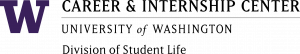 |
