Post a Job or Internship – Campus Departments
To post jobs or internships you’ll need to create an Employer account on Handshake, our centralized job and internship board platform. This service is available to all employers completely free of charge!
To get started, open an incognito browser (to avoid creating a student account) and follow the steps below to create your employer user account, join/create your department account, and start posting opportunities:
- Open an incognito browser.
- Navigate to https://uw.joinhandshake.com/employer_registrations/new.
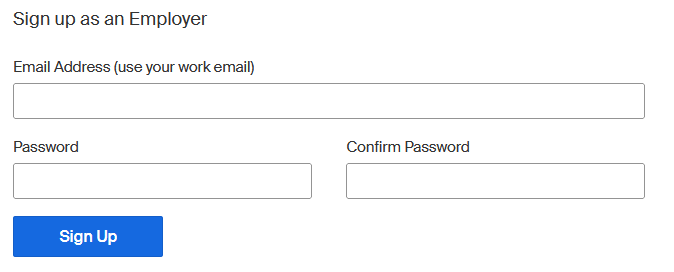
- Please be sure to use your ‘@uw.edu‘ email address to register your account!
- On the next page, enter recruiting interests and Alma Mater information.
- On the following page, please select ‘No‘ to indicate you are NOT a third party recruiter, then click ‘Next: Confirm Email’. You will be sent a confirmation email by Handshake to verify your email address.
- Once you’ve received this email, copy the hyperlink in the ‘Confirm Email’ button and copy into the incognito browser to verify the account.
- Once your email address has been confirmed, you will be connected to Handshake as an ’employer’.
- Now that you are a user, you’ll need to connect yourself with a company. In this case, your ‘company’ is your UW Department! You can either:
- Connect to your UW Department’s employer account (if it already exists in the Handshake network of employers) by searching for your department name and clicking ‘Request’ next to the employer name, OR
- Create an employer account for your UW Department (if one does NOT already exist within the Handshake network of employers) by clicking the ‘Create New Company’ button.
- Connect to your UW Department’s employer account (if it already exists in the Handshake network of employers) by searching for your department name and clicking ‘Request’ next to the employer name, OR
- If creating a new UW-affiliated Employer Account:
- Please use the following naming conventions:
- ‘University of Washington, Department of…’
- ‘University of Washington, Office of…’
- ‘University of Washington Alumni Association…’
- ‘University of Washington Human Resources…’, etc.
- Important Note: If you create an Employer account for your UW Department, please note that you will be the ‘owner‘ of the account and will need to approve any UW colleagues requesting to join your UW Department’s employer account moving forward!
- Please use the following naming conventions:
- Once you are either connected to or have created an Employer account for your department in Handshake, you can connect to the University of Washington by:
- Posting a position OR
- Emailing our team to request connection at handshake@uw.edu.
- Posting Postings: If you are posting on-campus jobs for students, please categorize them as “on-campus student employment” rather than “job” or “internship” to ease the search process for students.
A member of our staff will review and approve your request to connect. Once you are connected to the University of Washington, you are able to log into your Handshake account and begin posting on-campus jobs immediately.
The folks at Handshake have developed some incredible resources to assist you in getting acquainted with their platform! Please feel free to use the Handshake Help Center Employer resources for FAQ, submitting job postings, creating an event announcement and more.
**An important note about logging in to Handshake with your employer account**
UW staff with employer user accounts CANNOT log in with the “UW NetID Login” button on the Handshake page, unfortunately, as that is just for students. Instead, staff will need to log in with their UW email addresses with the hyperlink/button below the NetID button. This is one example, but may appear differently based on browser:
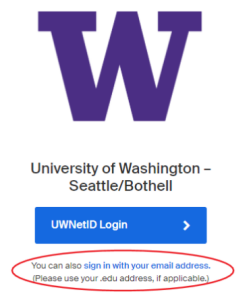
If you have any additional questions about the platform, please feel free to email our team at handshake@uw.edu.

